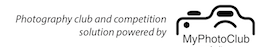Ian Marriner on behalf of Snappers is inviting you to a scheduled Zoom meeting.
Topic: Snappers June 2020 Meeting
Time: Jun 9, 2020 06:00 PM Canberra, Melbourne, Sydney
Join Zoom Meeting
Meeting ID: 895 8773 2841
Password: 6ByvU9
—————————————————————————————————————————————————–
ZOOM has been a great option to connect, if you can it would be great. Have a beer, glass of wine, enjoy with others.
A brief outline of the meeting:
- Welcome
- Social check-in – how are you going?
- Updates :
- My Photo Club – subscription fees due?
- Other?
- May entries presented – monochrome – should be interesting
- Judges’ comments and results
General business
- Next month category, June = OPEN
- Start thinking about July Man-Made Structures (An existing structure would seem appropriate.)
- Close – next meeting 14 July 2020 – Where – TBA Souths if allowed/wanted, ZOOM option available
Resources
Intro to joining a Zoom meeting – 1-minute overview https://support.zoom.us/hc/en-us/articles/201362193-Joining-a-Meeting
10 Tips to make it a more positive experience:
Think of a Zoom Meeting as a face-to-face meeting and conduct yourself as you would if you were all present in the same room. In addition there are some additional useful tips below to observe to help ensure the meeting goes smoothly for all involved:
- Join early – up to 5 minutes before the meeting start time – test your audio
- If you haven’t used Zoom before click the link to download Zoom prior to the day of the meeting and familiarise yourself with any features you may need to use on the day – mute/unmute microphone, stop/start video, screenshare etc.
- Have your video on unless you are experiencing connection issues
- Find a quiet space without interruptions / background noise
- Have a plain background – avoid backlight from bright windows
- Have good lighting on your face so you can be seen clearly
- Adjust your camera to be at around eye level if possible – especially take note of the angle of your laptop screen if using the built-in camera.
- Mute your microphone when not talking
- Try to avoid talking over / at the same time as other participants
- Be aware you are on camera and try to avoid doing other tasks, checking emails, looking at your phone etc. Be aware of what’s happening in your background to avoid embarrassing moments