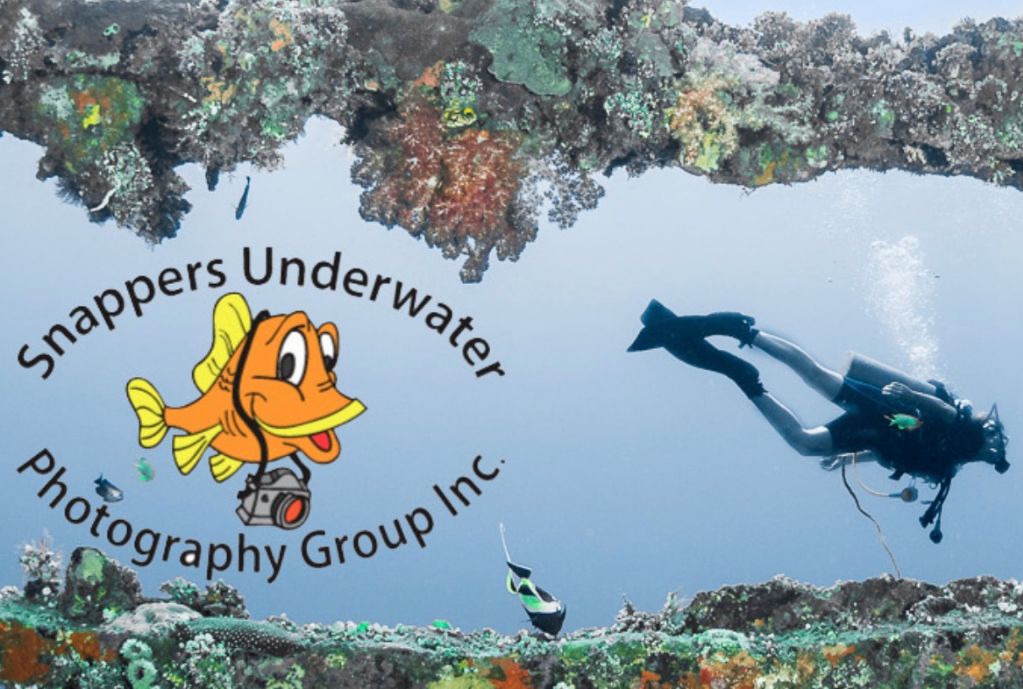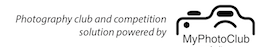Annual General Meeting Notice
Hello everyone, just reminding all members that our Annual General Meeting will be held at Souths Leagues Club, Merewether at 6pm, Tuesday 9th July 2019.
At the meeting we will:-
Receive the Presidents Report
Receive the Treasurers Report
Elect a new executive committee including the positions of President, Vice President, Treasurer, Secretary, Assistant Secretary, Event Coordinator, Web Coordinator, Public Officer.
Discuss any motions on notice. Please let me know if you have any specific items that you would like discussed.
Regards
Ian Medcalf : Secretary
by Ian Medcalf, June 30, 2019
Competitions in June – Open are closing soon!
Competitions in June – Open will close Sunday, 30th June 2019, 11:59 PM.
Entries can be made in the following areas:
- Open Digital
All members are encouraged to enter.
Results for competitions in May Macro Super Macro
There were 7 entries that gained our highest award(s).
| Deon Viljeon – Highly Commended SetSubject Digital 
|
Deon Viljeon – Highly Commended SetSubject Digital 
|
| Ian Medcalf – 1st Place SetSubject Digital 
|
Edi Payrleitner – Highly Commended SetSubject Digital 
|
| Kate Tinson – 3rd Place SetSubject Digital 
|
William Wright – Highly Commended SetSubject Digital 
|
| Di Pacey – 2nd Place SetSubject Digital 
|
by Kate Tinson, June 12, 2019
Competitions in May – Macro / Super Macro are closing soon!
Competitions in May – Macro / Super Macro will close Monday, 27th May 2019, 12:00 AM.
Entries can be made in the following areas:
- SetSubject Digital
All members are encouraged to enter.
Breaking News: East V’s West Shootout
Hi everyone,
Just letting you know that the results of the recent East v’s West Shootout have come in and WAUPS have been judged the winners.
Congratulations to WAUPS and the members both for the great entries and their hard work in hosting the competition.
At our next club meeting, i plan to show the entries, announce the top 5 photos in each of the 3 categories and provide judging comments.
Regards
Ian Medcalf
by Ian Medcalf, May 20, 2019
Sharpening in Photoshop
- OPEN in photoshop (you can do this from Bridge if working in RAW)
- Make your adjustments cropping, levels etc
- Sharpening (the last thing you do before saving)
- Right click on image in the layers panel (right hand side of screen)
- Click ‘Convert to Smart Object’
- Go to ‘Filter’ on the top
- Select ‘Sharpen’ then ‘Smart Sharpen’
- Select ‘Lens Blur’
- At 100% zoom pick a good area to view
- Click ‘More Accurate’
- Adjust the ‘Radius’ and ‘Amount’
- Click and hold on the image to see before, release for after
- Click ‘Advanced’ and you can adjust shadows and highlights using the sliders
- When happy, Click ‘OK’
- Wait while changes are made. (You can go back into the layer and readjust)
- To preserve tones –double click on the icon (looks like a level)
- Wait for the window to load. Scroll down to ‘Luminosity’. Select. Click ‘OK’
- You can also brush over areas to further reduce sharpening by using the ‘Opacity’ tab in the window and brushing over them using black colour.
- To save as an object that can be edited – Right Click on the layer. Select ‘Export Contents’. Name the file and save it (There is only one option to save as a PBS file which goes into the same folder as the original image so you can at any time, reopen this file and make changes without loss of data.) SAVE IT.
- Close the image.
- Reopen the image and save it as a TIFF or JPG etc (The pic is no longer a smart object so keep the PBS file in case you want to make other adjustments).
by Kate Tinson, May 15, 2019
Results for competitions in April – Open
There were 4 entries that gained our highest award(s).
| Ian Medcalf – 1st Place Open Digital 
|
Kate Tinson – Highly Commended Open Digital 
|
| Di Pacey – 2nd Place Open Digital 
|
Ian Marriner – 3rd Place Open Digital 
|
by Kate Tinson, May 15, 2019
Competitions in April – Open are closing soon!
Competitions in April – Open will close Monday, 29th April 2019, 12:00 AM.
Entries can be made in the following areas:
- Open Digital
All members are encouraged to enter.
Results for competitions in March – Temperate Waters
There were 6 entries that gained our highest award(s).
| Di Pacey – Highly Commended SetSubject Digital 
|
Edi Payrleitner – Highly Commended SetSubject Digital 
|
| Edi Payrleitner – 2nd Place SetSubject Digital 
|
Trevor Howard – 1st Place SetSubject Digital 
|
| Ashley Smith – Highly Commended SetSubject Digital 
|
William Wright – 3rd Place SetSubject Digital 
|
by Kate Tinson, April 10, 2019
2019 Snappers Winners
Congratulations to our 2018/19 photo competition winners. Well deserved.
1st Place – Ian Marriner
2nd Place – Will Wright
Thank you to everyone for the wonderful images over the last 12 months. Looking forward to your new point score year of entries which starts this month (April).
by Kate Tinson, April 10, 2019