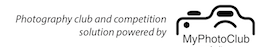Snappers June 2020 Meeting via ZOOM invitation
Ian Marriner on behalf of Snappers is inviting you to a scheduled Zoom meeting.
Topic: Snappers June 2020 Meeting
Time: Jun 9, 2020 06:00 PM Canberra, Melbourne, Sydney
Join Zoom Meeting
Meeting ID: 895 8773 2841
Password: 6ByvU9
—————————————————————————————————————————————————–
ZOOM has been a great option to connect, if you can it would be great. Have a beer, glass of wine, enjoy with others.
A brief outline of the meeting:
- Welcome
- Social check-in – how are you going?
- Updates :
- My Photo Club – subscription fees due?
- Other?
- May entries presented – monochrome – should be interesting
- Judges’ comments and results
General business
- Next month category, June = OPEN
- Start thinking about July Man-Made Structures (An existing structure would seem appropriate.)
- Close – next meeting 14 July 2020 – Where – TBA Souths if allowed/wanted, ZOOM option available
Resources
Intro to joining a Zoom meeting – 1-minute overview https://support.zoom.us/hc/en-us/articles/201362193-Joining-a-Meeting
10 Tips to make it a more positive experience:
Think of a Zoom Meeting as a face-to-face meeting and conduct yourself as you would if you were all present in the same room. In addition there are some additional useful tips below to observe to help ensure the meeting goes smoothly for all involved:
- Join early – up to 5 minutes before the meeting start time – test your audio
- If you haven’t used Zoom before click the link to download Zoom prior to the day of the meeting and familiarise yourself with any features you may need to use on the day – mute/unmute microphone, stop/start video, screenshare etc.
- Have your video on unless you are experiencing connection issues
- Find a quiet space without interruptions / background noise
- Have a plain background – avoid backlight from bright windows
- Have good lighting on your face so you can be seen clearly
- Adjust your camera to be at around eye level if possible – especially take note of the angle of your laptop screen if using the built-in camera.
- Mute your microphone when not talking
- Try to avoid talking over / at the same time as other participants
- Be aware you are on camera and try to avoid doing other tasks, checking emails, looking at your phone etc. Be aware of what’s happening in your background to avoid embarrassing moments
by Ian Marriner, June 8, 2020
Results for competitions in April – Open
There were 9 entries that gained our highest award(s).
Members can view all images and comment on them by following this link
View / Comment entries in April – Open
click here to see a pdf catalog of all competition results
|
Tiger shrimp S Ashley Smith – 1st Place Digital 
|
20200411 Flying Gurnard Trevor Howard – 2nd Place Digital 
|
|
Spider Kate Tinson – 3rd Place Digital 
|
Seahorse Hans Staub – Highly Commended Digital 
|
|
Standoff Chris Latham – Highly Commended Digital 
|
Clowning Around Ian Medcalf – Highly Commended Digital 
|
|
20200423 Red Trevor Howard – Highly Commended Digital 
|
Cuttle March Ian Marriner – Highly Commended Digital 
|
|
Brooding Ian Marriner – Highly Commended Digital 
|
by Kate Tinson, May 13, 2020
Snappers May Meeting – Zoom option
Topic: Snappers May 2020 – ZOOM option
Time: May 12th, 2020 06:00 PM Canberra, Melbourne, Sydney
Join Zoom Meeting – easy – click on the link below (see resources below for help)
Ian Marriner is inviting you to a scheduled Zoom meeting.
Time: May 18, 2020 06:00 PM Canberra, Melbourne, Sydney
Join Zoom Meeting
Meeting ID: 897 9490 7964
Password: 5s3jhs
——————————————————————————————————-
I have been chatting with Kate, Ash, and Ian and we agreed this might be a good option to connect, if you can it would be great. Have a beer, glass of wine, enjoy with others.
A brief outline of the meeting:
- Welcome
- Social check-in – how are you going?
- Updates :
- My Photo Club subscription fees due?
- Free education – AIPP – visit https://www.aipp.com.au/events
- Other?
- March entries presented
- Judges’ comments and results – Malcolm Nobbs
- Our entries for the Aust Cup and details
- “Composition’ by Taz Tally Phd.– short summary by Ian Marriner
“In photography, composition isn’t everything…but it’s close. Effective composition can make a photo far more powerful by drawing the viewer’s eye into the scene and guiding it in a way that conveys your intent as a photographer.”
(http://compositionstudy.com/about/)
( https://www.linkedin.com/learning/photography-exploring-composition 2.40 hours
Free 1 month)
- General business
- April category OPEN, May = Monochrome (Use in-camera settings or post-production.)
- Close – next meeting 12 May 2020 – Where – TBA
Resources
Intro to joining a Zoom meeting – 1-minute overview https://support.zoom.us/hc/en-us/articles/201362193-Joining-a-Meeting
10 Tips to make it a more positive experience:
Think of a Zoom Meeting as a face-to-face meeting and conduct yourself as you would if you were all present in the same room. In addition there are some additional useful tips below to observe to help ensure the meeting goes smoothly for all involved:
- Join early – up to 5 minutes before the meeting start time – test your audio
- If you haven’t used Zoom before click the link to download Zoom prior to the day of the meeting and familiarise yourself with any features you may need to use on the day – mute/unmute microphone, stop/start video, screenshare etc.
- Have your video on unless you are experiencing connection issues
- Find a quiet space without interruptions / background noise
- Have a plain background – avoid backlight from bright windows
- Have good lighting on your face so you can be seen clearly
- Adjust your camera to be at around eye level if possible – especially take note of the angle of your laptop screen if using the built-in camera.
- Mute your microphone when not talking
- Try to avoid talking over / at the same time as other participants
- Be aware you are on camera and try to avoid doing other tasks, checking emails, looking at your phone etc. Be aware of what’s happening in your background to avoid embarrassing moments
by Ian Marriner, May 9, 2020
Competitions in April – Open are closing soon!
Competitions in April – Open will close Sunday, 26th April 2020, 11:59 PM.
Entries can be made in the following areas:
- Digital
All members are encouraged to enter.
Results for competitions in Open
There were 7 entries that gained our highest award(s).
Members can view all images and comment on them by following this link
View / Comment entries in Open
click here to see a pdf catalog of all competition results
|
Streeetch Margo Smith – 1st Place Open 
|
Clinging Ian Marriner – 2nd Place Open 
|
|
Cuttle on Red Ian Marriner – 3rd Place Open 
|
Sitting Up Kate Tinson – Highly Commended Open 
|
|
Orange Anemonefish Batu Luar Trevor Cotterill – Highly Commended Open 
|
20200304 Black-Banded Seaperch Trevor Howard – Highly Commended Open 
|
|
feeling blue Margo Smith – Highly Commended Open 
|
by Kate Tinson, April 15, 2020
Introducing Everyone at MyPhotoClub
An entry site has been established for all members of all MyPhotoClub clubs to collectively enter a series of friendly competitions to engage with during these challenging times.
The first round is called A Thing at Home – find an inanimate item in your home and see what you can come up with. Two entries per person. Entries close April 19th.
The competitions are themed with two entry slots and run weekly. The judging will be done using online scoring where a score between one and five is given for each entry. Everyone is invited to participate in online scoring.
There is no entry fee or charge for using this.
Each entrant’s privacy is maintained as the club level features of viewing profiles and other images of the entrant are disabled.
You can access the competition at https://everyone.myphotoclub.com.au/. Use the subscribe button to get updates about each competition
Access is also through a link is provided on your Members page and is also accessible from the All Sites icon (top right of page).

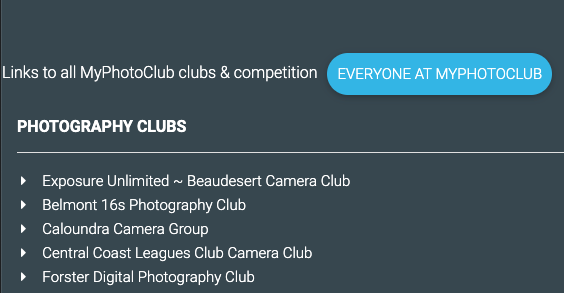
by Colin Woods, April 13, 2020
Snappers March 2020 ZOOM option
Topic: Snappers March 2020 ZOOM option
Time: Apr 14, 2020 06:00 PM Canberra, Melbourne, Sydney
Join Zoom Meeting – easy – click on the link below (see resources below for help)
Meeting ID: 244 969 314 Password: 7624 – (you will go into a waiting room if you join before 6:00pm)
——————————————————————————————————————-
I have been chatting with Kate, Ash, and Ian and we agreed this might be a good option to connect, if you can it would be great. Have a beer, glass of wine, enjoy with others.
A brief outline of the meeting:
- Welcome
- Social check-in – how are you going?
- Updates :
- My Photo Club subscription fees due?
- East-West Challenge canceled
- Free education – AIPP – visit https://www.aipp.com.au/events
- Other?
- March entries presented
- Judges’ comments and results
- Our entries for the Aust Cup and details
- “Composition’ by Taz Tally Phd.– short summary by Ian Marriner
“In photography, composition isn’t everything…but it’s close. Effective composition can make a photo far more powerful by drawing the viewer’s eye into the scene and guiding it in a way that conveys your intent as a photographer.”
(http://compositionstudy.com/about/)
( https://www.linkedin.com/learning/photography-exploring-composition 2.40 hours
Free 1 month)
- General business
- April category OPEN, May = Monochrome (Use in-camera settings or post-production.)
- Close – next meeting 12 May 2020 – Where – TBA
Resources
Intro to joining a Zoom meeting – 1-minute overview https://support.zoom.us/hc/en-us/articles/201362193-Joining-a-Meeting
10 Tips to make it a more positive experience:
Think of a Zoom Meeting as a face-to-face meeting and conduct yourself as you would if you were all present in the same room. In addition there are some additional useful tips below to observe to help ensure the meeting goes smoothly for all involved:
- Join early – up to 5 minutes before the meeting start time – test your audio
- If you haven’t used Zoom before click the link to download Zoom prior to the day of the meeting and familiarise yourself with any features you may need to use on the day – mute/unmute microphone, stop/start video, screenshare etc.
- Have your video on unless you are experiencing connection issues
- Find a quiet space without interruptions / background noise
- Have a plain background – avoid backlight from bright windows
- Have good lighting on your face so you can be seen clearly
- Adjust your camera to be at around eye level if possible – especially take note of the angle of your laptop screen if using the built-in camera.
- Mute your microphone when not talking
- Try to avoid talking over / at the same time as other participants
- Be aware you are on camera and try to avoid doing other tasks, checking emails, looking at your phone etc. Be aware of what’s happening in your background to avoid embarrassing moments
by Ian Marriner, April 12, 2020
Categories 2020/21
Snappers Categories April 2020 – March 2021
- April – Open
- May – Monochrome (Use in camera settings or post production.)
- June – Open
- July – Man Made Structures (An existing structure would seem appropriate.)
- August – Open
- Sept – Temperate Waters (As per the latitudinal definition.)
- Oct – Open
- Nov – Animal behaviour (Shots must adhere to the Snappers Code of Conduct.)
- Dec – Open
- Jan 2021 – Natural Light (No artificial lights/strobes/torches etc)
- Feb 2021- Open
- March – Shootout (A Nelson Bay site will be chosen for a specific day in March 2021. You should submit up to 2 images from that dive “out of camera” – no cropping, no post production – however, you will still need to save your images as a 1920 x 1200 max 2mb to enable upload to MPC.)
by Kate Tinson, March 30, 2020
Competitions in Open are closing soon!
Competitions in Open will close Sunday, 29th March 2020, 11:59 PM.
Entries can be made in the following areas:
- Open
All members are encouraged to enter.
Results for competitions in February – Open
There were 6 entries that gained our highest award(s).
Members can view all images and comment on them by following this link
View / Comment entries in February – Open
click here to see a pdf catalog of all competition results
|
Dinner time Deon Viljeon – 1st Place Digital 
|
Haloween Hairy Frogfish Deon Viljeon – 2nd Place Digital 
|
|
20190208 Pot Bellied Seahorse Trevor Howard – 3rd Place Digital 
|
Riding to Work Kate Tinson – Highly Commended Digital 
|
|
Looking Inward Kate Tinson – Highly Commended Digital 
|
Im Hiding William Wright – Highly Commended Digital 
|
by Kate Tinson, March 11, 2020