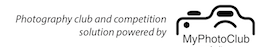Results for competitions in June – Open
There were 4 entries that gained our highest award(s).
Members can view all images and comment on them by following this link
View / Comment entries in
| Edi Payrleitner – 2nd Place Open Digital 
|
Edi Payrleitner – Highly Commended Open Digital 
|
| William Wright – 3rd Place Open Digital 
|
Margo Smith – 1st Place Open Digital 
|
by Kate Tinson, July 10, 2019
Results for competitions in May Macro Super Macro
There were 7 entries that gained our highest award(s).
| Deon Viljeon – Highly Commended SetSubject Digital 
|
Deon Viljeon – Highly Commended SetSubject Digital 
|
| Ian Medcalf – 1st Place SetSubject Digital 
|
Edi Payrleitner – Highly Commended SetSubject Digital 
|
| Kate Tinson – 3rd Place SetSubject Digital 
|
William Wright – Highly Commended SetSubject Digital 
|
| Di Pacey – 2nd Place SetSubject Digital 
|
by Kate Tinson, June 12, 2019
Sharpening in Photoshop
- OPEN in photoshop (you can do this from Bridge if working in RAW)
- Make your adjustments cropping, levels etc
- Sharpening (the last thing you do before saving)
- Right click on image in the layers panel (right hand side of screen)
- Click ‘Convert to Smart Object’
- Go to ‘Filter’ on the top
- Select ‘Sharpen’ then ‘Smart Sharpen’
- Select ‘Lens Blur’
- At 100% zoom pick a good area to view
- Click ‘More Accurate’
- Adjust the ‘Radius’ and ‘Amount’
- Click and hold on the image to see before, release for after
- Click ‘Advanced’ and you can adjust shadows and highlights using the sliders
- When happy, Click ‘OK’
- Wait while changes are made. (You can go back into the layer and readjust)
- To preserve tones –double click on the icon (looks like a level)
- Wait for the window to load. Scroll down to ‘Luminosity’. Select. Click ‘OK’
- You can also brush over areas to further reduce sharpening by using the ‘Opacity’ tab in the window and brushing over them using black colour.
- To save as an object that can be edited – Right Click on the layer. Select ‘Export Contents’. Name the file and save it (There is only one option to save as a PBS file which goes into the same folder as the original image so you can at any time, reopen this file and make changes without loss of data.) SAVE IT.
- Close the image.
- Reopen the image and save it as a TIFF or JPG etc (The pic is no longer a smart object so keep the PBS file in case you want to make other adjustments).
by Kate Tinson, May 15, 2019
Results for competitions in April – Open
There were 4 entries that gained our highest award(s).
| Ian Medcalf – 1st Place Open Digital 
|
Kate Tinson – Highly Commended Open Digital 
|
| Di Pacey – 2nd Place Open Digital 
|
Ian Marriner – 3rd Place Open Digital 
|
by Kate Tinson, May 15, 2019
Results for competitions in March – Temperate Waters
There were 6 entries that gained our highest award(s).
| Di Pacey – Highly Commended SetSubject Digital 
|
Edi Payrleitner – Highly Commended SetSubject Digital 
|
| Edi Payrleitner – 2nd Place SetSubject Digital 
|
Trevor Howard – 1st Place SetSubject Digital 
|
| Ashley Smith – Highly Commended SetSubject Digital 
|
William Wright – 3rd Place SetSubject Digital 
|
by Kate Tinson, April 10, 2019
2019 Snappers Winners
Congratulations to our 2018/19 photo competition winners. Well deserved.
1st Place – Ian Marriner
2nd Place – Will Wright
Thank you to everyone for the wonderful images over the last 12 months. Looking forward to your new point score year of entries which starts this month (April).
by Kate Tinson, April 10, 2019
NEW CATEGORIES
Last category for 2018/2019
March 2019 – Temperate Waters
NEW CATEGORIES 2019/2020
April 2019 – Open (and State of Origin with WAUPS TBA)
May 2019 – Macro / Super Macro
June 2019 – Open
July 2019 – Wide Angle
August 2019 – Open
Sept 2019 – Animal Behaviour
Oct 2019 – Open
Nov 2019 – Patterns
Dec 2019 – Open
Jan 2020 – Natural Light
Feb 2020 – Open
March 2020 – Shootout
by Kate Tinson, February 5, 2019
Merry Christmas 2018
Hi Snappers members,
Thank you for another wonderful year of gorgeous ‘big blue’ photos.
Peace and goodwill to all over the coming season.
Cheers
Kate
by Kate Tinson, December 23, 2018
Reminder re “Creative” entries
When organising your November “Creative” entries (creative includes “Altered Reality”) please adhere to the rules as set out below:
The image may be of any subject matter and must obviously display a change in natural color, form, shape or any combination of these three. All images must be original and may not incorporate elements produced by anyone else. Artwork or computer graphics generated by the entrant may be incorporated if the original photographic content predominates. Images may not be constructed entirely within a computer. (PSA)
- The image may be based on either a single capture or a combination of images. It should present a scene that is not a real or truthful representation of the subject matter or situation depicted as the eye would see it.
- The image must obviously display a change in natural colour, form, shape, or any combination of these three. The image should demonstrate both photographic skill and creative ideas. The use of filters to enhance or distort images in Photoshop or other software is permitted.
- Creative montages (a blending or composite of multiple images) are allowed by High Dynamic Range (HDR) images without further changes are not considered creative/altered reality.
- All photographic components of the image, including textures, must originate as photographs taken by the member entering the image
- The use of clip or any other images originally created by someone other than the member entering the image is not permitted
by Kate Tinson, November 7, 2018
October Meeting
The guru Bill Chambers will be giving his in demand presentation “Colour Perception”. We will start on time at 6pm for this.
Exec are bringing laptops and we will group work resizing images and getting the best quality. Everyone can have a go.
Three platforms:
Photoshop – for the initiated
Photoshop Elements – old copies are available on the web
Lightroom – for the initiated
Faststone – for those who want to use a good quality free domain program without fussing.
Hope to see you all there October 9th.
Kate
by Kate Tinson, September 28, 2018